
If you’re an avid gamer, you know that some of the best console games are only available on Xbox. But what if you could play those games on your Android phone? With an Xbox emulator for Android, you can! Here’s a look at some of the best Xbox emulators for Android so that you can start gaming on the go.
With an Xbox emulator for Android, you can enjoy your favorite Xbox games on the go without having to lug around a heavy console. Plus, you can save money buying new games, as many emulators allow you to play your existing Xbox games. So if you’re looking for a way to play Xbox games on Android, keep reading this post because we will show you the best Xbox emulator for Android!
Xbox games on your phone – the future of gaming
There are two major ways to play Xbox games on mobile devices:
Through Xbox Cloud Gaming and using an Xbox Emulator for Android. Here’s a look at the pros and cons of each option.
Xbox Cloud Gaming:
Pros:
- You can play almost any Xbox game, no matter your device.
- Games load quickly and run smoothly.
Cons:
- It would be best if you had a strong internet connection to play.
- Not all Xbox games are available on Xbox Cloud Gaming.
- There’s a monthly subscription fee.
- It can get expensive over time.
Xbox Emulator for Android
Pros:
- It’s FREE!
- It can run any Xbox game, from the classics to the latest releases.
- Emulators are easy to use and require no technical expertise to set up.
- Games can be played offline. There is no need for a powerful internet connection.
Cons:
- It can be unstable.
How to play Xbox games on your phone
There’s no need to fork over big bucks for a gaming console when you can play all the same games for free on your phone. With the right app, you can turn your phone into a mini Xbox and play all your favorite games without spending a dime.
This Xbox emulator is a work in progress. However, the developers are still actively supporting it. You may encounter errors here and there, especially with the frame rate. However, it’s still a fantastic emulator that allows you to enjoy your favorite Xbox games on your Android device.
So, if you’re willing to overlook a few minor imperfections, this emulator is worth checking out.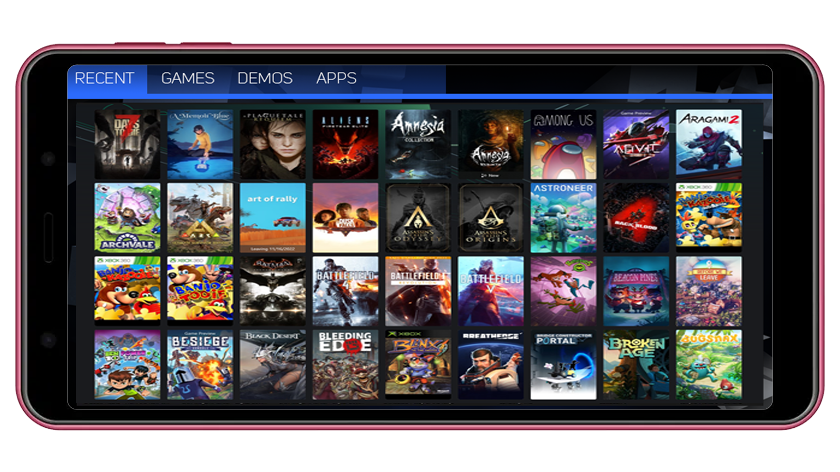
How to install the Xbox emulator for Android
To install an Xbox emulator on your Android device, you’ll first need to download it. We have listed below the best one available and compatible with the most amount of devices:
Once you’ve downloaded the emulator, follow the setup wizard, it offers three setting options:
- Quality: Using this option, you will get the best graphics, comparable to what you would get playing on an Xbox console.
- Optimal: Good balance between quality and performance. This is the perfect choice for mid-range and powerful Android phones.
- Performance: Reduces graphics to get better performance and higher frames per second.
After the emulator finishes installing, you’ll need to obtain some Xbox games to play. But don’t worry. The emulator has a list of compatible games, Open it and go to the page “Game Library”; you will see hundreds of games to install and play in no time.
2 Crucial tips to get the best experience while playing Xbox games on your phone
Now that you have everything set up, there are a few things you must do to make sure you’re getting the best experience possible:
- First, ensure you have a good phone charger or that your phone’s battery level is high enough to play without interruptions.
- If you play online games, make sure to use a good network connection, this will make your gaming experience as smooth as possible.
How an Xbox Emulator Can Make Your Android Phone Even Better
An emulator allows you to play Xbox games on your mobile device, and the added control and flexibility can help you up your game. Not to mention, it can be a lot of fun to play on the go. So why not give it a try?
Here are just a few of the benefits that come with using an Xbox emulator on your Android phone:
Here are just a few of the benefits that come with using an Xbox emulator on your Android phone:
- Improved gaming performance – With an emulator, you can enjoy smoother, more responsive gaming on your phone.
- Greater flexibility and choice – An emulator opens up a world of gaming possibilities, giving you access to a broader range of games than you would otherwise have.
- Enhanced graphics and audio – Many emulators offer improved graphics and audio quality, making for a more immersive gaming experience.

